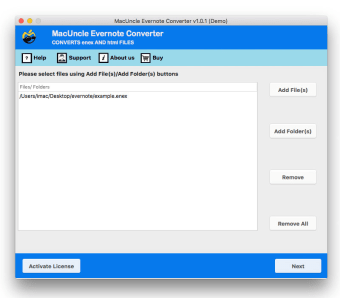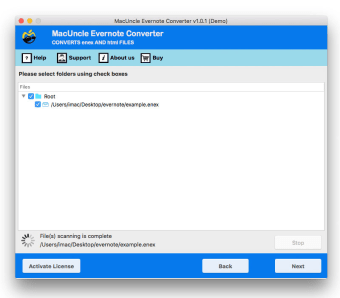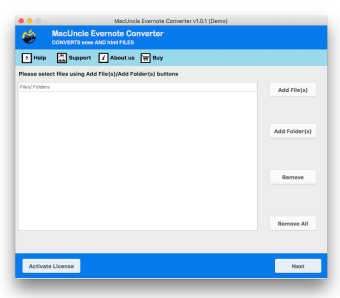Evernote file converter for PC
MacUncle Evernote Converter is a converter program that was made by MacUncle for PC devices. This software helps users take their Evernote files or folders, and convert them to other file formats for use with other compatible applications. Some of the options available include documents, images, and even file types suited for emails.
MacUncle Evernote Converter works in a similar way to other document converters like Soft4Boost or Doxillion. What makes this particular utility unique is that it was specifically developed to handle files coming from the popular note-taking app, Evernote. It's available in Standard or Pro purchase options, with a free trial for new users being offered.
What is MacUncle Evernote Converter?
MacUncle Evernote Converter is a utility that you can use to convert your files from Evernote to other formats. It can handle both individual files or folders in bulk. It's able to process all formats that the popular note-taking app uses, namely .enex, html, and .mht file types. You can choose to convert to images, such as JPG, GIF, or PNG. You get even more choice if you go for documents, which includes DOC, PDF, and EPUB, to name a few.
Its user interface is simple and intuitive to use. You get buttons on the right side for adding files, folders, or removing them from the list. Click on one, and navigate to your file using the built-in file explorer then click on Next to proceed. On the next screen, set a save location and choose the specific format that you need from the Saving Type drop-down menu. You can even enable Tag Filters if your notes have them.
Lastly, MacUncle Evernote Converter allows you to add any number of files that you want as it also supports bulk conversions. One thing to note is the free trial version only lets you convert a maximum of 5 files before you need to purchase one of its available licenses. It's a bit too limiting to really explore what it's capable of.
An all-in-one converter for your Evernote files
All in all, if you're a frequent user of Evernote and are in need of a tool to convert your files for use with other programs, give MacUncle Evernote Converter a try. It's easy to use, supports a wide variety of formats, and can do bulk conversions. Recommended.